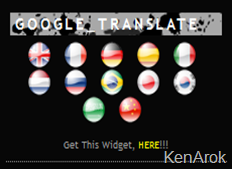
- Seperti biasa, di blog kamu
- kemudian pilih dasbor, lalu pilih Rancangan
- Selanjutnya Edit Tata Letak
- Lalu Tambah Gadget
- Pilih HTML/JavaSript
- Lalu copy-paste code dibawah ini !!
- <style> .translate img { filter:alpha(opacity=100); -moz-opacity: 1.0; opacity: 1.0; border:0; padding-left:0px; } .translate:hover img { filter:alpha(opacity=50); -moz-opacity: 0.50; opacity: 0.50; border:0; } </style> <div style="text-align:center"> <a class="translate" href="#" target="_blank" rel="nofollow" title="English" onclick="window.open('http://translate.google.com/translate?u='+encodeURIComponent(location.href)+'&langpair=id%7Cen&hl=en'); return false;"><img alt="English" border="0" align="absbottom" title="English" height="24" src="https://blogger.googleusercontent.com/img/b/R29vZ2xl/AVvXsEgNwtOa4O7UI9Q5-ZXu0V1GyV1hN2ihemday4V8IS9iZcLMb8slxHkY2e0pQ9ZVQCOgs7WcTdytL-cSzBoirXGCH3Nx2QbRe_RfdPg30BmgqXQHsdEdIoOmPemgzTifgG4osEg6jdwCUoJZ/s144/uk-flag.png" style="cursor: pointer;margin-right:8px" width="24"/></a> <a class="translate" href="#" target="_blank" rel="nofollow" title="French" onclick="window.open('http://translate.google.com/translate?u='+encodeURIComponent(location.href)+'&langpair=id%7Cfr&hl=en'); return false;"><img alt="French" border="0" align="absbottom" title="French" height="24" src="https://blogger.googleusercontent.com/img/b/R29vZ2xl/AVvXsEiPlYZddhHDKPcPtBOF1QCe0esNsqUMqNGMH3L4KAQihNnpU3SRH6xmmToWKLfaJCwXE0-sXvve1dH9nxx5y4CljDdjLUldttSdj101QNuqaUUGyRkksz7KpVL74VoYTJyg_mrqo0CSG0ii/s144/france-flag.png" style="cursor: pointer;margin-right:8px" width="24"/></a> <a class="translate" href="#" target="_blank" rel="nofollow" title="German" onclick="window.open('http://translate.google.com/translate?u='+encodeURIComponent(location.href)+'&langpair=id%7Cde&hl=en'); return false;"><img alt="German" border="0" align="absbottom" title="German" height="24" src="https://blogger.googleusercontent.com/img/b/R29vZ2xl/AVvXsEh8g6bMCoGmZ9O_6YyHC6pR1OQzpByXFyi0qupP9UTGXw0IRj6NU7e2ZN68f0qO2UAP-T8i7E0JNh2cHd5LHonAwXfojEGyp6kUSXOst8cdHUQhhhycvARbzufqIcdztswSP5xOI5vEFnE8/s144/german-flag.png" style="cursor: pointer;margin-right:8px" width="24"/></a> <a class="translate" href="#" target="_blank" rel="nofollow" title="Spain" onclick="window.open('http://translate.google.com/translate?u='+encodeURIComponent(location.href)+'&langpair=id%7Ces&hl=en'); return false;"><img alt="Spain" border="0" align="absbottom" title="Spain" height="24" src="https://blogger.googleusercontent.com/img/b/R29vZ2xl/AVvXsEhU2wQxzCMf0-YLvgm0uJ-H39G2oFwe-owClkRn4edMSGiwbMAx4w6mv0fsMAYjCL4r9EiCuvMaoB2TMbLhbb-KKSehFBwoNoNtehGuI8LXnEcBI-5r9UoctPMUQyIQHypeF5t0U28vUGap/s144/spain-flag.png" style="cursor: pointer;margin-right:8px" width="24"/></a> <a class="translate" href="#" target="_blank" rel="nofollow" title="Italian" onclick="window.open('http://translate.google.com/translate?u='+encodeURIComponent(location.href)+'&langpair=id%7Cit&hl=en'); return false;"><img alt="Italian" border="0" align="absbottom" title="Italian" height="24" src="https://blogger.googleusercontent.com/img/b/R29vZ2xl/AVvXsEi0c97hbPoQKjQtaq86eT344cAOypfQCkzcPlHdj0dA9Q8iC7L5JFUug6k_JYvxCAjnKTridhkwfP1AbVyuZeNbcx4y-g7orsg0RjKJvDw4MCr3wBIF-4NQSrB6IxrKNbyePH9Rp57l2nZ3/s144/italy-flag.png" style="cursor: pointer;margin-right:8px" width="24"/></a> <a class="translate" href="#" target="_blank" rel="nofollow" title="Dutch" onclick="window.open('http://translate.google.com/translate?u='+encodeURIComponent(location.href)+'&langpair=id%7Cnl&hl=en'); return false;"><img alt="Dutch" border="0" align="absbottom" title="Dutch" height="24" src="https://blogger.googleusercontent.com/img/b/R29vZ2xl/AVvXsEjf_PNaTDQ6XzIGZ9PPWN67xfY7HNZGYOJ9y3N_VVsDyOnN6eRBLOHX62DIymnqhZIhstpSLhKfBvjw4fkHOo2kuIY1BDjQiSzXh1KQYGqBS6L13pwxiI3QSCxLvnmpkPsqFXIBfLZYbNVI/s144/dutch-flag.png" style="cursor: pointer;margin-right:8px" width="24"/></a> <a class="translate" href="#" target="_blank" rel="nofollow" title="Russian" onclick="window.open('http://translate.google.com/translate?u='+encodeURIComponent(location.href)+'&langpair=id%7Cru&hl=en'); return false;"><img alt="Russian" border="0" align="absbottom" title="Russian" height="24" src="https://blogger.googleusercontent.com/img/b/R29vZ2xl/AVvXsEjbZXzdDjYsC4J3KJEaLdDKoNIFk7X6-RVAvwRjDLfHaf1SmEYCYMaQdxefbRS_ph3XVE5ZV1sgwTYSmpwQy1PcuK_ulKqNxoZJMHEGblLtwNDjsw1ishIA2b4XWoIm-FpSPtaqfScaBm1i/s144/russian-flag.png" style="cursor: pointer;margin-right:8px" width="24"/></a> <a class="translate" href="#" target="_blank" rel="nofollow" title="Brazil" onclick="window.open('http://translate.google.com/translate?u='+encodeURIComponent(location.href)+'&langpair=id%7Cpt&hl=en'); return false;"><img alt="Brazil" border="0" align="absbottom" title="Brazilian" height="24" src="https://blogger.googleusercontent.com/img/b/R29vZ2xl/AVvXsEjl8V8-6-xFdFMFTqtTc7S8EtYszMWTmqRSsgjHZArgRJFSlOfI-O6ERL_U_aJpC8wjSnEFQW-JQ9v08QQ_6Rt-DWj1mCPN3rRKTjpuQiXav8YtcMs8jrByLZ8sjlc3yvFu6YeHORGnBd3x/s144/brazil-flag.png" style="cursor: pointer;margin-right:8px" width="24"/></a> <a class="translate" href="#" target="_blank" rel="nofollow" title="Japanese" onclick="window.open('http://translate.google.com/translate?u='+encodeURIComponent(location.href)+'&langpair=id%7Cja&hl=en'); return false;"><img alt="Japanese" border="0" align="absbottom" title="Japanese" height="24" src="https://blogger.googleusercontent.com/img/b/R29vZ2xl/AVvXsEjH3ubT_gY06q-idGZynBr3-ZVHDlDDL8g2X2t5L2zfzhhjf_QsZwisZponnhkllHd6wkjkay4XNKi1O-LtTj_A7a8kZ4wQBl1I_ZytVE96h3dB1SWxfgiW6ucjn-Cm2ngvERqA-VQvBF62/s144/japan-flag.png" style="cursor: pointer;margin-right:8px" width="24"/></a> <a class="translate" href="#" target="_blank" rel="nofollow" title="Korean" onclick="window.open('http://translate.google.com/translate?u='+encodeURIComponent(location.href)+'&langpair=id%7Cko&hl=en'); return false;"><img alt="Korean" border="0" align="absbottom" title="Korean" height="24" src="https://blogger.googleusercontent.com/img/b/R29vZ2xl/AVvXsEhcn9h3j5dD2vsrY84gYOzqBT-eI1yGPTgWuGbuIYbWCypJAuuVwT1DJ_9ics_Cvy_kugLdOmwYXQtR7s92w6LPTUUb77RyMV6NpuZf2orHyJ7eWasSnDWi4u8v9fRXsp81gtstuTMZRfqR/s144/korean-flag.png" style="cursor: pointer;margin-right:8px" width="24"/></a> <a class="translate" href="#" target="_blank" rel="nofollow" title="Arabic" onclick="window.open('http://translate.google.com/translate?u='+encodeURIComponent(location.href)+'&langpair=id%7Car&hl=en'); return false;"><img alt="Arabic" border="0" align="absbottom" title="Arabic" height="24" src="https://blogger.googleusercontent.com/img/b/R29vZ2xl/AVvXsEiA5OlX01i9Vtc7lTpCmsND0YOABqbNnsM3E9ksWjrtJJn5JGMDuixefAyVr-8KfHJI-FHmXVpkgc8t7DWFistu3arSAhNcmYnu6j3n2AvfkBIcUivafk6OVcGf52ClGDB7IyH1wkkDjSOt/s144/arab-flag.png" style="cursor: pointer;margin-right:8px" width="24"/></a> <a class="translate" href="#" target="_blank" rel="nofollow" title="Chinese Simplified" onclick="window.open('http://translate.google.com/translate?u='+encodeURIComponent(location.href)+'&langpair=id%7Czh-CN&hl=en'); return false;"><img alt="Chinese Simplified" border="0" align="absbottom" title="Chinese Simplified" height="24" src="https://blogger.googleusercontent.com/img/b/R29vZ2xl/AVvXsEhQYi-fdTuLTA_U_jJ7mdwobSX3EhAHJQ0Q-YRdaHhqfdpskIdyPpORtjFMsMnhmUlDFVUL7Gg_Og9_U65vHQJQ-cfPQgEmFPDega0ojAowEvNE91OQyQsx4L0tiRYrq587_SuvnPbRPkYg/s144/china-flag.png" style="cursor: pointer;margin-right:8px" width="24"/></a><div style="font-size:9px; padding:8px 0px 0px 0px"> Get This Widget, <a href="http://sikenarok.blogspot.com/2011/05/membuat-google-translate-lingkaran.html" style="color: yellow;" "target="_blank" rel="nofollow" title="dapatkan widget">HERE</a>!!! </div></div>
- Paste kan pada tempat yang telah disediakan
- Kemudian Simpan.. >> Selesai dehh
Sumber : http://www.mrizki-form.co.cc
Terkait..
Cara Memasang Widget Google Translate Berentuk PIN
Google Translate Berbentuk Bendera Negara.
Cara Menambah Google Translate di Blog
Google Translate Berbentuk Lingkaran Bendera
<<< Selamat Mencoba >>>
BOSS SAYA AMBIL WIDGET TRANSLATE NYA YA.. SEBELUMNYA TERIMAKASIH
ReplyDeleteArtikel yang sangat bermanfaat min… salam sukses selalu
ReplyDeleteCerita Dewasa
Cerita Sex Terbaru
Cerita Sex
Film Semi
Cerita Hot
Situs Judi Online
Judi Online
Agen Bola
Agen Casino
Poker Online Terpercaya
I love the idea of having a circular flag icon that automatically translates blog content.
ReplyDelete